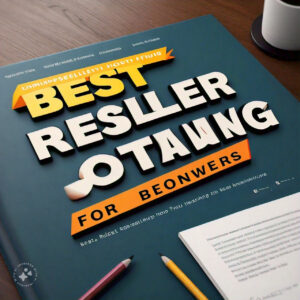Affordable Web Design for E-commerce: Building a Profitable Online Store on a Budget

Building a successful e-commerce store doesn’t have to be expensive. With the right strategy, you can create a professional, functional online store that attracts customers and drives sales without stretching your budget. Affordable web design solutions for e-commerce are available, offering all the tools you need to build and run a profitable store. Here’s how you can build a cost-effective e-commerce website without sacrificing quality.
1. Choose the Right E-commerce Platform
The foundation of your online store is the e-commerce platform you choose. Many affordable platforms provide all the features necessary to run a profitable store while remaining budget-friendly. Popular options like Shopify, WooCommerce (for WordPress), and Wix offer tiered pricing plans that fit different budgets, including basic packages ideal for startups and small businesses.
- Why it saves money: These platforms offer all-in-one solutions, including hosting, domain registration, product management, and payment processing, allowing you to avoid the high costs of building a custom site from scratch.
2. Use Pre-Built Templates
Instead of paying for a custom design, you can opt for pre-built templates provided by your chosen platform. Many e-commerce platforms offer professionally designed templates that are fully customizable. These templates allow you to create a unique and attractive online store without the expense of hiring a web designer.
- Why it saves money: Pre-built templates provide a polished, ready-to-use design at a fraction of the cost of custom web design services. Customizing a template is much more affordable than starting from scratch.
3. Focus on Core Features First
When launching an e-commerce store, it can be tempting to invest in a lot of additional features and complex functionalities. However, to keep costs low, focus on essential features first, such as product pages, a secure checkout system, and payment gateways like PayPal or Stripe. Advanced features like multi-language support or custom recommendation engines can be added later as your business grows.
- Why it saves money: By prioritizing core functionalities, you ensure your site is functional and user-friendly without overspending on features that aren’t critical in the early stages.
4. Utilize Built-In SEO and Marketing Tools
Many affordable e-commerce platforms come with built-in SEO tools and marketing features, allowing you to optimize your site for search engines and drive traffic without needing an expensive digital marketing team. Features like customizable meta tags, SEO-friendly URLs, and integrated email marketing tools help you promote your products and boost your store’s visibility online.
- Why it saves money: By using these built-in tools, you can handle your store’s SEO and marketing in-house, avoiding the costs of outsourcing these services.
5. Opt for Affordable Payment Processing
Payment processing fees can add up, especially for small businesses. It’s important to choose affordable payment gateways that offer competitive rates and no hidden fees. Platforms like Stripe, Square, and PayPal are popular for e-commerce and offer transparent pricing models that work well for budget-conscious businesses.
- Why it saves money: Lower payment processing fees mean you get to keep more of your profits. Always compare fees and choose the payment gateways that offer the best rates for your business.
Conclusion
Building a profitable e-commerce store on a budget is entirely possible with the right approach. By choosing an affordable e-commerce platform, using pre-built templates, focusing on essential features, and leveraging built-in SEO and marketing tools, you can create a professional, functional online store without overspending. With careful planning and smart decision-making, your e-commerce website can become a valuable asset to your business, driving sales and growth while keeping costs in check.